sw_default / sw_label
Define keyswitch 'power on default' so that you hear something when a patch loads.
sw_default sets a default value for sw_last. In a guitar instrument
which uses keyswitches to select articulations, this can be used to for example
make the picked articulation active by default when the instrument is first loaded.
Without sw_default, this instrument would be silent until a keyswitch is manually
used to select an articulation.
Example #
// **********************************************************************
// A Keyswitching Example
//
// Notes 36,38 and 40 serve as switches to trigger sine, triangle or saw oscillators.
// you can expand on this concept to create your own KeySwitching instruments.
// **********************************************************************
<global>
sw_lokey=36 sw_hikey=40 sw_default=36
<region> sw_last=36 sw_label=Sine lokey=41 sample=*sine
<region> sw_last=38 sw_label=Triangle lokey=41 sample=*triangle
<region> sw_last=40 sw_label=Saw lokey=41 sample=*saw
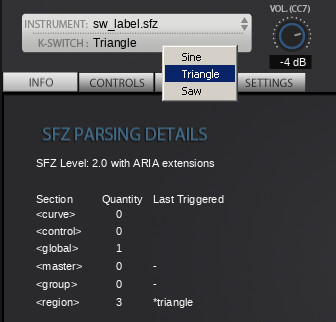
Practical Considerations #
sw_label causes ARIA/Sforzando to display the most recent selected keyswitch label
appear on its interface. This apparently needs to be set for all regions for which
that sw_last value is set, which can mean setting the label in multiple places in
an sfz file.
| Name | Version | Type | Default | Range | Unit |
|---|---|---|---|---|---|
| sw_default | SFZ v2 | integer | N/A | 0 to 127 |
Category: Region Logic, MIDI Conditions